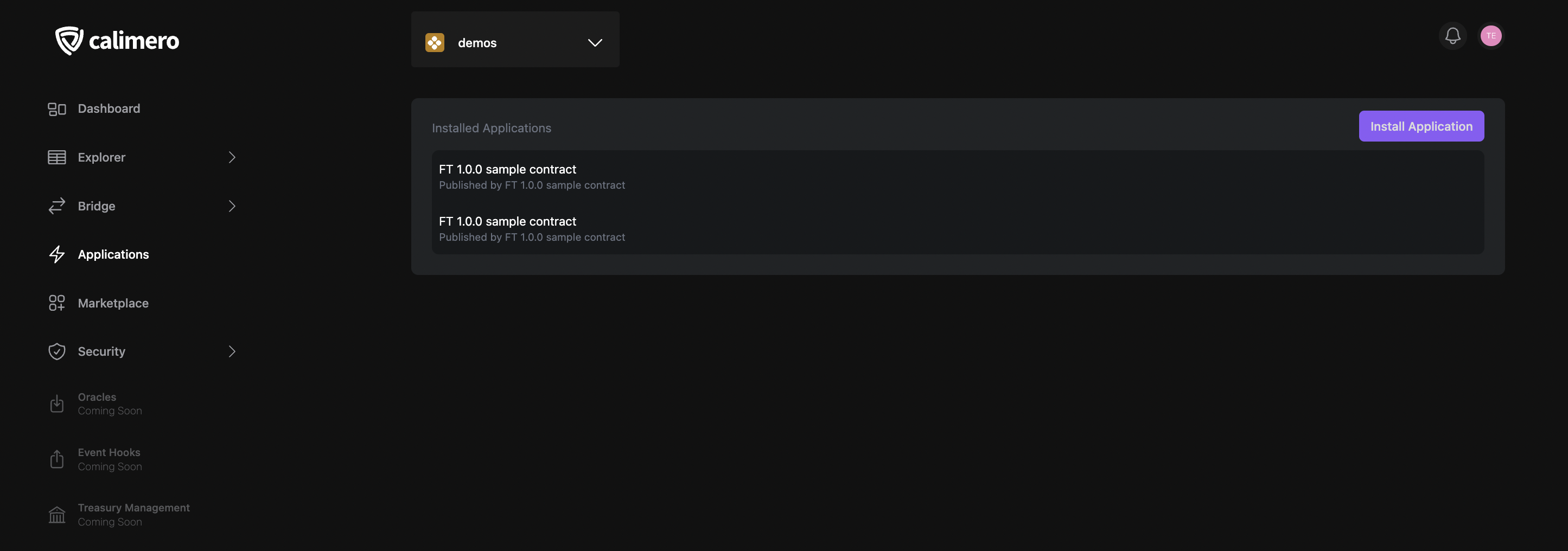Install applications from Marketplace
The marketplace allows users to browse and install pre-built smart contracts onto their private shard. By utilizing the marketplace to install contracts in your private shard, you can save time and effort by avoiding the need to write and deploy your own smart contracts.
info
Payments and EVM support coming soon
Install tokens from your marketplace
To install smart contracts from your marketplace, do the following:
- Navigate to https://app.calimero.network/marketplace
info
The Marketplace can also be accessed from the left hand navigation in the console dashboard
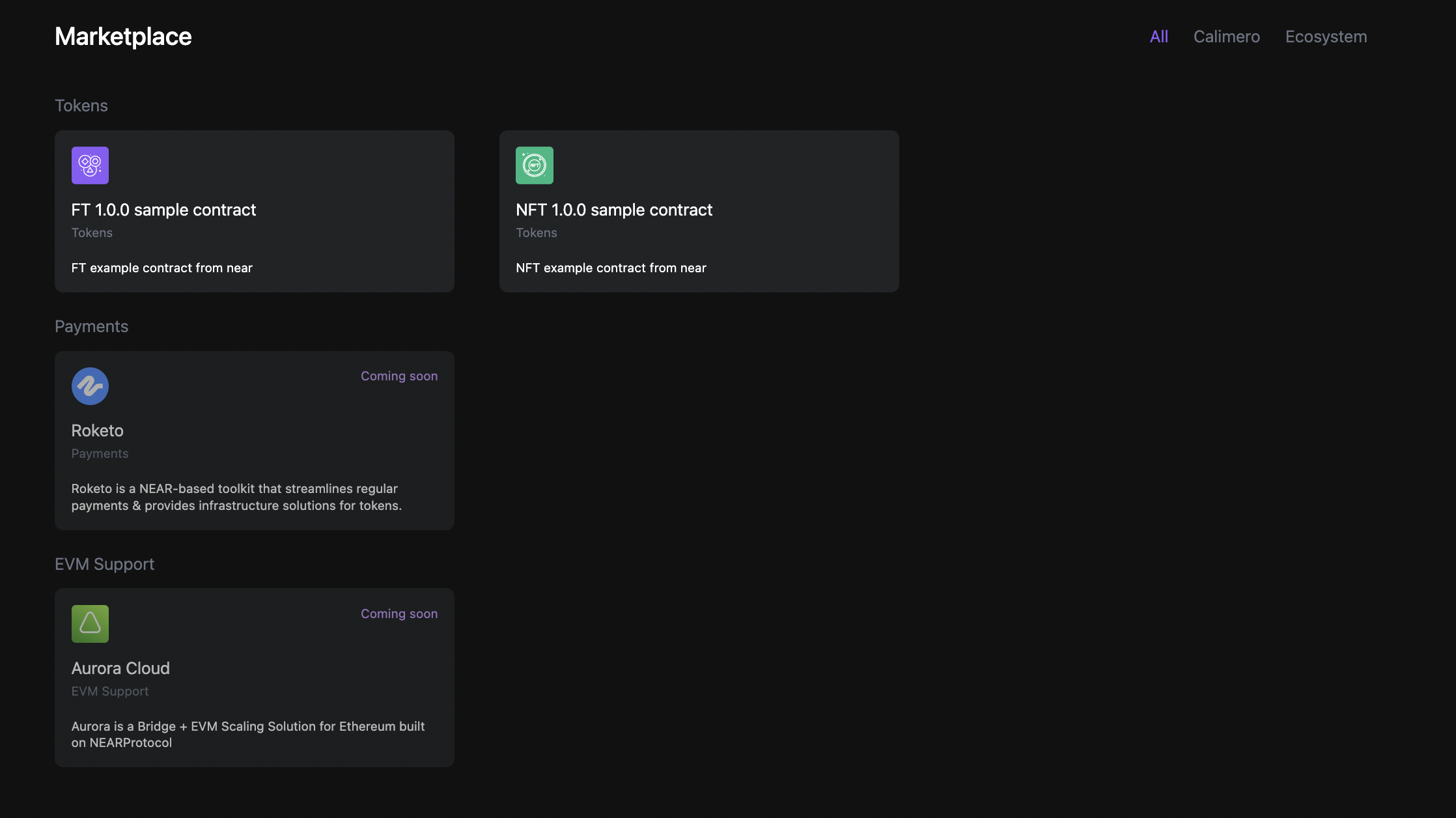
- Click on any of the contract you want to install

- Click on Install
Viewing installed applications
All installed contracts are viewed from Applications which is located in the left navigation menu of the console.